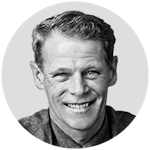Isn't it amazing the way your computer saves and wastes your time, liberates and controls you, entertains and annoys you? Don't you sometimes wonder who is serving whom? After all, who's the master, and who's the servant?
Well, I think it's time we humans put this unruly creation in its place, don't you? Here are three ways to trick your computer into helping you write, edit and proofread. The first two involve using your control key (or your command key, depending on your computer). The third involves using the undo typing arrow.
1. Ctrl/command X, N, V, minimize
Let's say you're doing what I'm doing now: You're writing something that can be only so many words long (500 for this column), and you have too many words (560 in this draft). Or maybe you're just doing what every good writer does: You're eliminating unnecessary words, phrases and sentences, even entire paragraphs, to add power to your writing.
Now let's say you've made multiple deletions and you change your mind. Maybe your piece is too short now and you'd like to restore one of your deletions. You can't remember exactly how you worded it, and clicking the undo typing arrow multiple times will change things you don't want changed.
To avoid the annoying task of having to rewrite your deleted text (which you wouldn't have to do if you had written it on paper), use this sequence of commands for your deletions: Highlight the text to be deleted, hold down your control/command key, and hit the letters X, N and V (to cut your text, open a new document and paste it there), and then click the minimize icon to return to your original document.
So it's highlight, ctrl/command X, N, V, minimize.
I've typed this sequence so many times I can do it automatically, without losing my train of thought. When writing a column, I sometimes end up with as many as four or five scraps of deleted text, any one of which I can readily paste back into my document.
2. Ctrl/command F [common error]
Use the keyboard shortcut to search for common errors. For example, to see if you accidentally typed two spaces where only one was needed, type two spaces in the find box. Or to see if you incorrectly placed a comma (or period) after, rather than before, your closing quotation marks, type ", in the find box.
You can take the same approach to search for other common errors such as the "however comma splice" by searching for the word "however." If it appears between two complete sentences with commas before and after it, you need to replace the first comma with a period or semicolon.
3. Undo typing arrow
When you lose your place while writing and editing a long document, click the undo typing arrow, which will return you to your last point of composition or revision, and then click the redo typing arrow.
To see the 60-word second paragraph I deleted from this column, go to www.wilbers.com/EditingScrap.htm.
Stephen Wilbers offers training seminars in effective business writing. E-mail him at wilbe004@umn.edu. His website is www.wilbers.com.